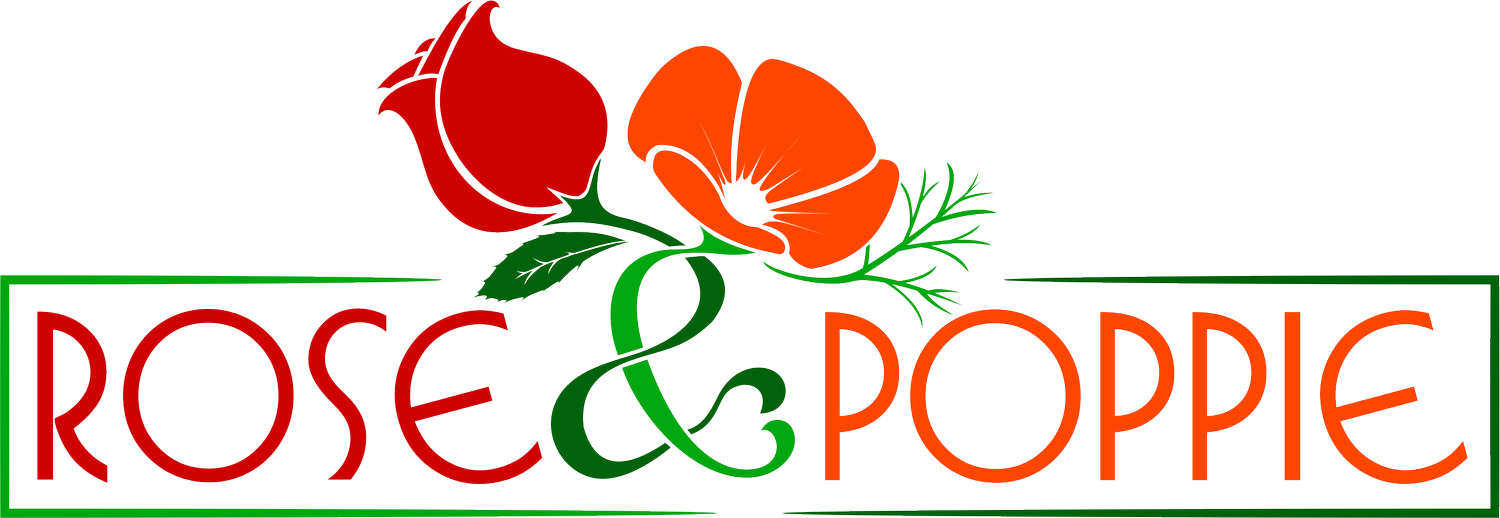The Power of 802.11
The goal of this paper is to educate the reader on the power of 802.11 wireless LANs. The power to which I refer is literal power, measured in wattage. This paper will guide you through understanding how that power is expressed and explain decibel mathematics. You will learn how to add power or “gain” either passively or actively as well as how power can be lost. The various types of antennae available and their uses will be also addressed. Lastly, we will close by discussing FCC regulations governing the maximum EIRP (a term you will learn through reading) and the special requirement imposed by the IEEE.
RF Math:
In order to make all these calculations, we first need to define what exactly “power” is. Power can be expressed using Ohm’s Law as: P = I*E or Pie, where P equals the power in watts (W), I equals the current in amperes or “amps” (A) and E equals the voltage in… Volts (V). A watt is therefore technically defined as “one ampere of current at one volt” and a Volt is the electrical potential between two points in a circuit. You may also often see Ohm’s Law, particularly in electrical circuits where resistance is more important than power, written as V = I * R. Here I stays the same (current), V is voltage and R is resistance in Ohms (Ω).
The good thing about your typical 802.11 set up is that you do not really need to know any of this. You just need to know that the wattage is how powerful the signal is (literally). The thing about power is that in RF devices it gets really small really fast. It gets so small so fast in fact that it is very inconvenient to talk about using a linear scale. By the time your 4 watts has traveled as little as 10m it is already a mere fraction of its original power. People have a hard time expressing things with massively small decimals.
In order to represent the logarithmic nature of the degradation of a propagating RF wave, it would be handy to have a corresponding linear scale we could use. We are not the first to wish such a conversion, what we need then is the predefined system. Enter the “bel”. The bel is a way of evaluating relativity. If we consider the sequence 10, 100, 1000…. then it would be appropriate to create a second sequence representing the log of the first sequence or 1, 2, 3…. These are bels. 1000 is therefore 2 bels greater than 10 and 1 bel greater than 100. You will notice there are no units given: bels are a way to express relativity, and only relativity. What we are relating can be in any unit you want, granting they are the same for both items being related.
Due to the granularity by which power is measured, and the vast difference in performance based on such small changes, we often use a “decibel” (dB). A decibel, as the name would suggest, is one tenth of a bel. Using our knowledge from before we would thus conclude correctly that 1000 is 20dB greater than 10. When people discuss decibels remember they are always talking about the degree by which something is greater or less than some other thing. It would, therefore, be inappropriate to say that something is “20dB”; it must be 20dB compared to some other source.
In decibel mathematics there are two specific values that everyone memorizes to preform quick math. If something has a 3dB difference it is twice or half the value, 10dB would be 10 or one-tenth. This is often commonly referred to as “the rule of 3’s and 10’s”. To illustrate this point, if our Intentional Radiator (IR) has 200mW of output and we connect a amplifier in series which generates 3dB of gain, the resulting signal after amplification would be 400mW. We will talk more about gain and amplifiers later in this paper.
RF signals typically are not very powerful. In fact, in the 2.4Ghz ISM band in a point-to-multipoint setup, the FCC says we can have a maximum EIRP of 4W. The majority of that sentence probably will not make much sense yet, but anyone can notice that I mentioned maximum and 4W which is not all that great and we know that the power dramatically decreases. It is, therefore, most common to work with milliwatts (mW) when we discuss RF waves. We saw above how we can apply decibels to the power rated in mW, but would it not be helpful to keep everything expressed in decibels? We said before that we must be comparing something when we use decibels, so we can not exactly say our signal is 13dB, that just does not work. People realized this so they set up a standard base which RF technicians can use. They created something called a dBm (Dee Bee Eem or dB milliwatts) which uses the standard base that 1mW = 0dBm. Using our previous example, let us convert 200mW into dBm. We first off notice we can take our 1mW and multiply it by 10 and 10 again to get to 100mW, 100mW is then only one half of 200 so we need another 3dB (remember our rule). Our 200mW is therefore equivalent to 23dBm, the two may be used interchangeably. The actual conversion equation is: PdBm = 10 log(PmW), or the power in dBm is equal to 10 times the log of the power in milliwatts.
There is one last decibel unit you will encounter numerous times when working with wireless, and that is the dBi. In order to understand what dBi is, first we need to discuss what an isotropic radiator is. An isotropic radiator can not be made; the one thing in this universe that can be approximately considered an isotropic radiator is the sun (or any star for that matter). Isotropic radiators radiate power equally in all directions. All man made antennae introduce some gain over an isotropic radiator which is expressed in dBi (dB isotropic). It is also possible to see the unit “dBd” which uses a base of a theoretical half-wave dipole antenna, which has 2.15dB of gain over our theoretical isotropic radiator, this is more common in ham radio. In the end the two are based on theoretical antennae and we can easily convert from dBd to dBi then by simply adding 2.15 which is why you probably will not see it used much, there is just no need.
Gain and Loss:
As soon as a signal starts to transmit, its power will be changed. The two types of change are either positive or negative, an increase or decrease in power as it were. Gain may be either passive or active. We will discuss differences between these two as well as the sources of loss, or the attenuation, of a signal including how to calculate a very important source of loss.
The main source of gain that every system will include is the antenna. As we previously discussed, an antenna offers gain over a theoretical isotropic radiator, which is represented in dBi. This type of gain is known as passive gain. The gain comes from the element itself and is not injected into the line, it is “free” gain. There are many different types of antennae which offer a wide range of gain in various scopes which we will get into in the next section. The use of antennae is covered in FCC title 47 chapter 15 parts 203 and 204.
That leaves the other type of gain known as active gain. Active gain comes from injecting gain straight into the signal at some point typically with something called an amplifier. These devices are connected in series with the circuitry and boost the power of the signal. Most offer a dial which allows you to specify just how much gain you need, 3dB, 5dB etc. The use of amplifiers is highly regulated by the FCC and information on their use can be found in title 47 chapter 15 part 204.
Now we know how to add gain to our signal, but what if we want to introduce loss? You may be asking yourself: Why would anyone want to intentionally create loss in their signal? Well, as we touched upon briefly, the FCC limits how much power we can transmit. In order to add loss we need to get something called an attenuator. These almost always are small little devices which you plug in right before the antenna and they typically also have a little dial on them for how much loss you want to introduce.
Loss is not always purposely introduced, and in fact most often is not. Everything that does not introduce gain introduces loss. The cable connected to the antenna may introduce 3dB of loss for example. The biggest source of loss though is the air. This type of loss is known as “Free Space Path Loss” or simply “Path Loss” which is calculated thusly: PL = 32.45 + 20*log(F) + 20*log(D) where F is the frequency in Mhz (remember 802.11 frequencies are expressed in Ghz, not Mhz and to convert accordingly) and D is the distance in km. As you can see, even short distances can introduce significant loss. It stands that for every 6dB increase in EIRP you double your range, the reverse also holds true such that supposing at 100m out your loss is reported as 80dB, then and at 200m it would be 86dB (approximately).
When we talk about a system we are talking about the entire system, but when we discuss the Intentional Radiator (IR) we are talking about everything in the system except the antenna. In order to calculate the power of the IR you need to account for any gain or loss introduced anywhere before the antenna. This often includes the cabling, connectors and any amplifiers/attenuators. Once you have got that figured out you need to then take the passive gain the antenna will give you into account, once you have the final number you have calculated the Equivalent Isotropically Radiated Power (EIRP). There are a lot of laws surrounding EIRP, the power of the IR, the use of antennae and the like which we will cover later.
Antennae:
There an many different types of antennae available for use in wireless transmissions. These can be grouped into 3 main categories: omnidirectional, semi-directional and highly directional. Each of these antennae offer specific functions making one suitable in certain situations over another. We will endeavor to discover what defines each section as well as their particular uses.
Before we start talking about actual antennae however, we should spend a little time talking about the different properties of antennae. The most obvious we already covered which is gain. Antennae also have something called polarization, Half Power Beamwidths (HPBs), and two different types of coverage charts plotted on polar coordinates.
The first component we want to cover is polarization. When an antenna emits an electromagnetic field the field is actually the result of the interactions between the electric and magnetic fields. The electric (E) field runs parallel to the antenna and the magnetic (H) field runs perpendicular. When we say an antenna is vertically polarized that means the E field is perpendicular to the ground. This idea of polarization helps explain something that confounds many laptop users. A mobile user may be within sight of their AP yet experience less than wonderful reception but turning the laptop on its side may result in significant improvement. The problem is that the typical PCMCIA/ExpressCard card or USB adapter has a horizontally polarized antenna while a typical AP has vertically polarized antennae (and we will find out why they do in a moment).
The second property of an antenna is defined by its HPB which are often just called beamwidths and are prefixed with the orientation. This quickly leads one to assume there are at least 2 different HPBs. An antenna has both a Horizontal (Half Power) Beamwidth and a Vertical (Half Power) Beamwidth. Even though the Half Power part is commonly dropped I use it here because a) it is technically correct and b) it helps illustrated how they are determined.
To determine the horizontal HPB, hold some signal receiver directly in line with the antenna at the source of greatest power (dead on). Now movie your instrument to the to the left keeping it on a level plane until you register a 3dB (half) reduction of power and mark that spot. Repeat to the right. The angle created by the three points (with the AP acting as the source) is the horizontal HPB. To calculate the vertical HPB do the same thing except move up and down instead.
Lastly we have the charts. The two types of charts are the elevation chart and the azimuth chart. The elevation chart is the coverage pattern of the antenna if you held it to the side of the antenna and the azimuth chart would be if you were looking straight down on the antenna from a helicopter. The charts are created in special RF shielded rooms and using ideal power, which is to say they’re really just an approximation of what you’ll see in the real world. They are usually depicted by finding the point of highest output and setting that at the 0 degree mark on E-Plane charts and 90 degree mark for H-Plane and label that furthest ring out “0”. Then each concentric circle within denotes some relative attenuation in dB from that maximum output. I need to stress that relative aspect. There is no sense of depth to these charts, they are only based on radii. So if 40m out you’re experiencing 50dB of attenuation from Path Lose and then you were to swing 20 degrees to the right (bird’s eye view) looking at the E-Plane chart we see there’s an additional 10db of attenuation. Likewise to read the H-plane chart at 0 degrees (directly above) there would be 40db additional attenuation on top of the calculated PL figure. Usually if your antenna ships with one at all it will be of the E-Plane. Some antennae may also include the H-Plane or solely the H-Plane. If the latter is the case you can simply adjust it by 90 degrees to get a pretty decent approximation of the E-Plane.
Now, onto the antennae! First on the menu is the ever popular omnidirectional dipole antenna seen on just about every consumer grade access point. The main feature of an omnidirectional antenna is a basically even coverage area, hence its popularity. The omnidirectional antenna is as close as you can get to an isotropic radiator in the real world. Instead of having a spherical coverage area it more closely resembles a torus (donut) with the antenna sticking through the hole. If you add gain to an omnidirectional antenna you squish the torus. This can get you better reception in that room down the hall, but will also probably cut access from the upstairs so be careful about adding a higher gain antenna to your AP, you may just create a new problem. Omnidirectional antennae are define by their 360 degree horizontal beamwidth which makes it so popular in Small Office Home Office (SOHO) class products. You can place it just about anywhere and get access just about anywhere. The just about will get you every time though. Like I previously mentioned the coverage pattern is more torus shaped than spherical and as such they typically have vertical beamwidths between 30 and 180 degrees which may pose a problem if you are attempting to add coverage to multiple stories. These antennae rarely ship with charts, but if they do it would probably be the H-Plane chart so you can get a sense of coverage for multi-story setups.
Coverage Area of Omnidirectional Antenna:
Secondly, we have the semi-directional antenna. These are the patch/panel and yagi (yah-gee) style antennae. They find use in delivering coverage to a single room or shooting a signal down a hallway. They are defined by a focused beam resulting in horizontal beamwidths of anywhere between 80 and 180 degrees with an even tighter vertical beamwidth typically between 10 and 90 degrees. Additionally they have what is known as a “back lobe” the signal typically shoots out a couple feet from the back in the opposite direction that the antenna is intending coverage for. They may also have 2 or more “side lobes” which kinda come out of the side of the main coverage area at the base of the antenna. For these antennae those E-Plane charts will help you determine where to point them for maximum coverage.
Coverage Area of Semi-directional Antenna:
Lastly, there are the highly directional antennae. These employ parabolic/grid dishes and are used in long distance PtP connections for wireless bridges and the like. They sport a tightly focused beam where both horizontal and vertical are somewhere in the area of 5-25 degrees. Due to the very small beamwidths of these antenna setting up the links are very sensitive. A change of a single degree in inclination of one antenna may result in a total loss of connectivity. These antennae generally have no rear lobes and side lobes that tend to shoot out a little further than on the semi-directional antennae. Unless you work for some company which specializes in setting up long distance links you will probably never use these antennae. If you’re lucky you’ll have both E and H plane charts to really help you drill down and get the best signal strength.
Coverage Area of Highly Directional Antenna:
Laws:
The laws describing the manner in which unlicensed frequencies may be used is very well documented and severely enforced. There are different rules for different bands, and different rules depending on the use of the system. In order for you to operating legally, you must be running a licensed system. A system takes everything into account from your circuitry, the cables you use, any amp you may use, antennae, etc. Due to this restriction you must be very careful about adding products to your system. A 3rd party antenna may screw right on to your AP and work marvelously, but if that specific combination has not be licensed by the FCC you are breaking the law, a law which carries a fine as high as $1.5M USD per offense.
Not many people I know (ok nobody I know) has an extra couple million dollars lying around so you want to be very careful about how you operate your 802.11 wireless LANs. The process of testing every possible combination of products a manufacture may offer though could take an insanely long time to certify. It is common practice to certify a system running “at the max” and then everything operating below that threshold would thusly be within FCC regulations. That does *not* mean, however, that because the AP you purchased is rated with up to a 6dBi antenna you can pick up any 6dBi antenna. It must specifically be listed in the product literature.
The FCC places limitations on both the IR power and the EIRP of a system which is dependent upon the type of link being established. The two types of links possible are Point-to-MultiPoint (PtMP) or Point-to-Point (PtP). The titles are self explanatory but one thing you need to realize is that the simple act of using an omnidirectional antenna qualifies it as PtMP, even if it is used in a PtP link such as between two bridges.
In the 2.4Ghz ISM (Industry Scientific Medical) band the FCC stipulates that the creation of PtMP links be subject to the following restrictions:
EIRP must not exceed 4W (36dBm)
IR must not exceed 1W (30dBm)
For every 3dBi of antenna gain after the first 6 “free” dBi the IR must be decreased by 3dBi (the 1:1 rule)
For PtP links that rule is thusly augmented:
IR is limited to 1W (30dBm)
For every 3dBi after the first 6 of antenna gain the IR must be decreased by 1dBi (the 3:1 rule)
One thing to notice about the rules for the PtP link is that it does not stipulate a maximum EIRP and significantly reduces the penalty for adding antenna gain. In this situation it would be acceptable to have an IR of 25dBm and with a directional antenna adding 21dBm of gain giving us an EIRP of 46dBm or 40W. This is why it is very important to stay away from the front of highly directional antennae. If you have ever wondered what it would be like to squeeze yourself into a microwave and have it turned on…
The other band we need to take into consideration when dealing with 802.11 links is the 5Ghz UNII (Unlicensed National Information Infrastructure) bands of which there are three, each one of which imposes different regulations. First let us look at the PtMP links:
UNII-1: Maximum IR power may not exceed 40mW (16dBm)
UNII-1: EIRP may not exceed 160mW (22dBm)
UNII-2: Maximum IR power may not exceed 200mW (23dBm)
UNII-2: EIRP may not exceed 800mW (29dBm)
UNII-3: Maximum IR power may not exceed 800mW (29dBm)
UNII-3: EIRP may not exceed 3.2W (35dBm)
All three bands utilize the 1:1 rule
And then for PtP links:
UNII-1 Follows the same rules as the PtMP links
UNII-2 Follows the same rules as the PtMP links
UNII-3 May use an antenna with up to 23dBi of gain before the 1:1 rule becomes effective. (Giving a maximum EIRP of 200W!!)
In addition to the FCC, the IEEE felt it was necessary to add a requirement for 802.11 compliant IRs that they must emit at least 1mW of power. Why they thought this was necessary is beyond my current ability to comprehend, however.
Closing:
At this point you should be able to calculate the EIRP and the power of the IR in any system. You will be able to convert from mW to dBm and vice-versa. You should have a firm understanding of the various types of antennae available and the laws surrounding their use. Power is the most important aspect of any 802.11 link: without it there is no signal and no data can be transmitted, none of those fun things like diffraction can occur, and you can not chat on IRC from your hammock.
Works Referenced:
CWNA Certified Wireless Network Administrator Official Study Guide 3rd Edition by Joshua Bardwell et al
IEEE’s 802.11 standards